Due to the growing share of renewable energy and e-mobility, utilities have to assess an ever-increasing number of connection requests for solar panels and electric-vehicle charging stations. In view of the sheer number of requests expected in the near future, the management and assessment need to be done as efficiently as possible. NEPLAN Anywhere allows to manage and assess connection requests in a simple and intuitive way, which requires no experience in power-system analysis from the user. In case a connection request cannot be approved, it is transferred automatically to the grid-planning engineer, who can perform a further analysis in NEPLAN 10/360 if needed A connection request requires the following information:
- Location (e.g., residential address or GPS coordinates)
- Type of installation (i.e., solar panel or charging station)
- Installed power, possibly with a daily power profile
The assessment is performed based on either on typical operating conditions of the network or on timeseries (i.e., measurements and profiles). Optionally, the assessment process can take into account connection request which were made earlier (i.e., which are already installed or approved but not yet installed). In this way, the present and future structure of the network can be accurately represented. The result of an assessment is shown in the form of a traffic light: a green light for “approved”, a yellow light for “approved with modifications”, and a red light for “not approved”. The most critical node voltages and thermal loading of an element are visualized in the result, too.
Customer Portal for self-assessment
Additional to NEPLAN Anywhere, a customer portal may be included in the web site of the utility. In this way, the requesters (e.g., private people or companies) can evaluate the connection request themselves, without occupying the utility. The assessment process reports if the installed power could be approved, and if not, what is the maximum installed power that could be approved in this point. However, the requester cannot see the network; it only in the background for the assessment of the connection request. Each connection request is archived and classified for further evaluation
Access via the customer portal
Requester can access NEPLAN Anywhere via the customer portal on the
website of the utility. The requesters cannot see network. It is only
used in the background for the assessment.
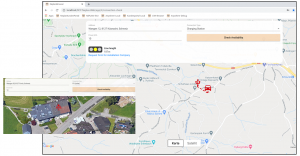
Definition of a connection request
Only a minimum amount of information is required for a connection
request, such as:
- Type of installation (i.e., charging station or solar panel)
- Assessment method (i.e., DACH standard or load-flow analysis)
- Installed power
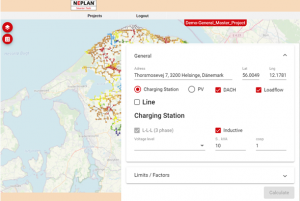
Result of the assessment
The results of the assessment are visualized in form of a traffic
light: green = approved, yellow = approved with modifications, red =
not approved. In addition, critical indicators (minimum voltage at a
node, maximum loading of an element) are displayed.
