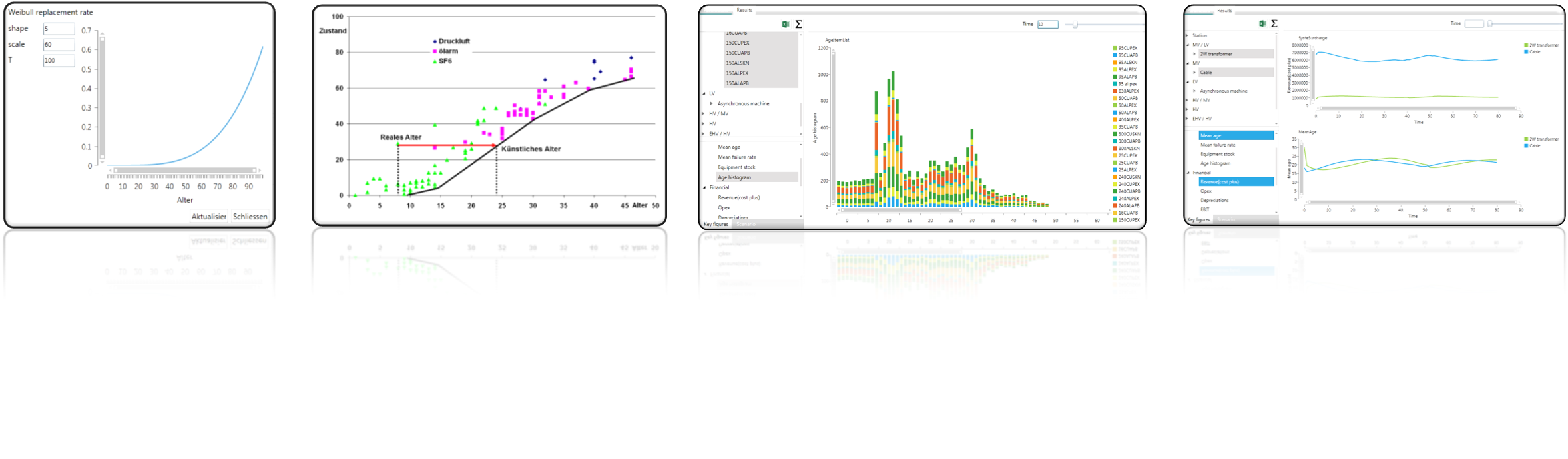The definition of strategies for mid and long term investments is an important task of the asset simulation process. The goal is to ensure the required functionality and quality of the complete system as cost efficient as possible. Aside from cost efficiency and quality aspects, other economic indices such as DCF (Discounted Cash Flow) play a key role in forming the best strategy.
For that reason it is essential to use a flexible and dynamic tool, which is not only able to model the complex behavior of aging assets but also to depict economic developments (e.g. interest rates), possible business decisions (e.g. Budgets) and their implifications.
General Characteristics
- Simulation of any kind and number of assets (network, power plant, … equipment)
- Free definition of asset groups (model a substation to the last screw or group equipment if suitable)
- Various simulation methods (statistical-, condition-, age-based or categorization in condition classes)
- Input time depending parameters (model rising interest rates, costs, …)
- A scenario manager is available to examine the impact of uncertainties (uncertainty in interest rates, costs, life time expectancy…)
- Calculation of sensitivities for each asset simulation input parameter possible
- Option to define time dependent or condition bases maintenance measures
- Define your own maintenance measures with age depending cycles and the possibility to model the feedback on asset condition
- Model possible reductions or substitutions of assets (e.g. substitute overhead lines for cables )
- Budgets can be entered hierarchically, time dependent and for each asset group individually
- Define your own tree of key figures adding new key figures if desired
Results
Due to NEPLANs up-to-date technology and advanced visualization functions the evaluation and processing of results was never easier.
- Display asset simulation results of self defined asset groups as a whole or for each asset individually
- Customize the representation of asset simulation results using drag and drop to show several key figures at once
- The style of each diagram is customizable and can be saved and reloaded if necessary
- Show results in diagrams or tables
- Export of tables to ASCII files or MS-Excel
- Export of diagrams to jpeg